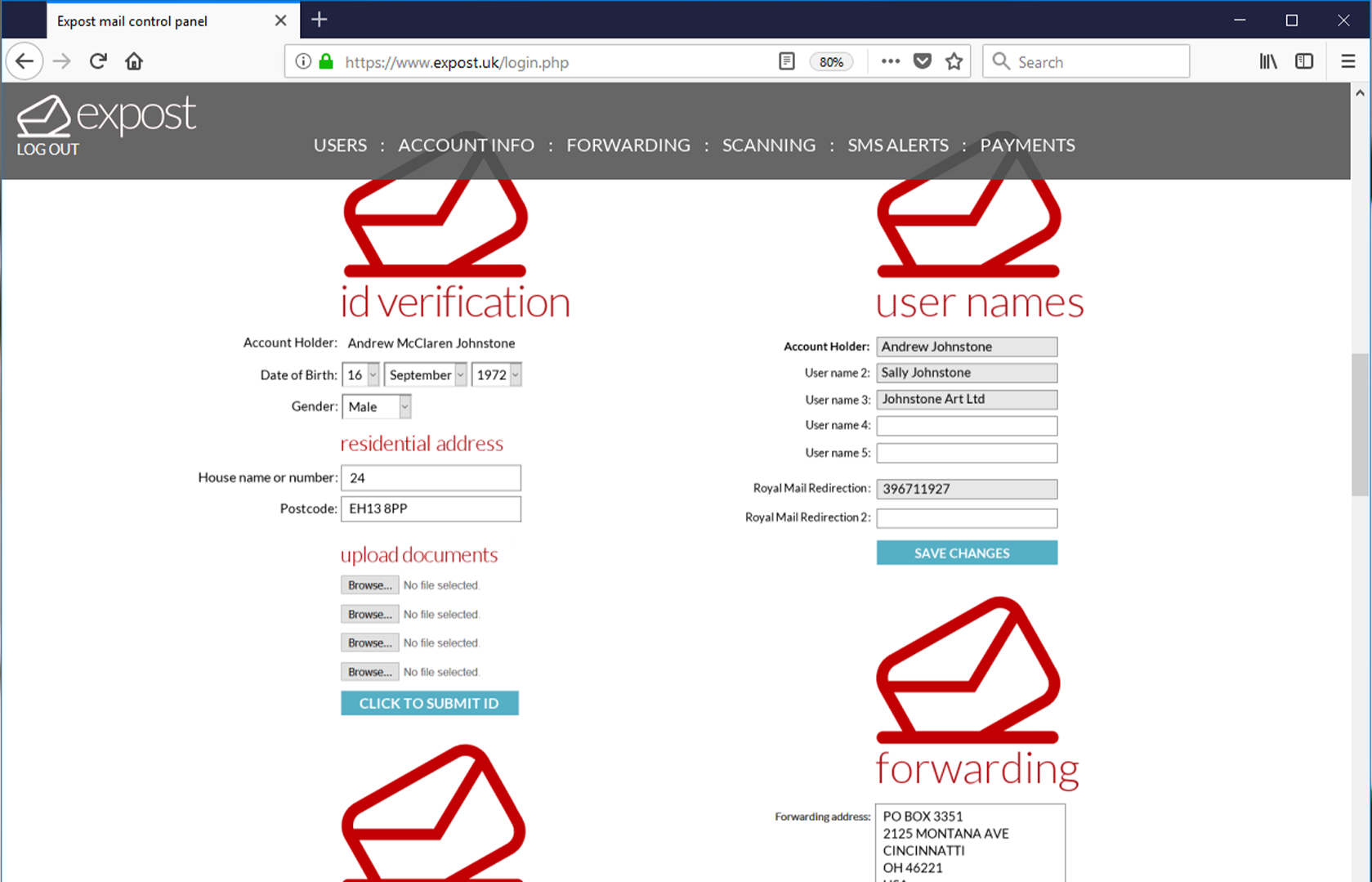About Expost
Control Your Post
your mail account on-line
ProPost™ is our unique software management system that gives you secure control over your mail and allows us to offer such a comprehensive range of features and services so cheaply.
Once registered, you can log in to your account at any time to add and edit your forwarding address, despatch options and contact details. Order a Demand forwarding, add User names, change your Password, set SMS Alerts, turn Auto-renew on or off, top up your Postage Fund and access your secure Scan Viewer. All in complete privacy.

Mail Forwarding
Use your secure controls to control
how often we send your letters and parcels.

Add User Names
Every expost mailbox account is
able to receive mail in up to five
named addressees or ‘Users’
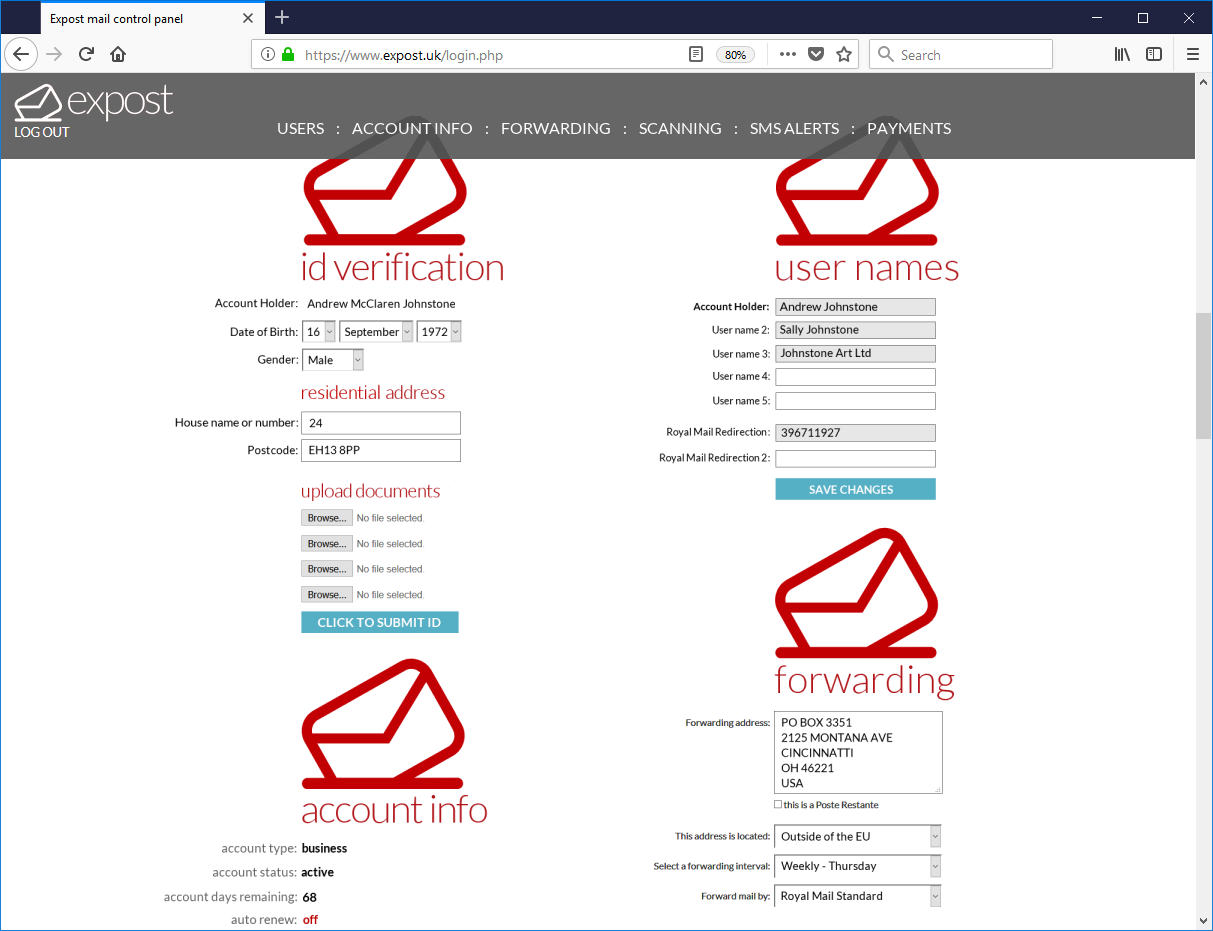
account information
See at a glance what mail has been delivered to your mailbox, the balance remaining in your postage fund and your account expiry date, view a Settings History report and a printable 90 Day Statement, itemising every log-in, handling charge, top-up and postage charge.
mail forwarding
Use your secure controls to control how often we send your letters and parcels; Daily, Weekly, Monthly, or only on Demand. Change your forwarding address in an instant and tell us how you would like your mail delivered, by 1st Class post, Royal Mail signed-for, Special Delivery or by private courier!
Please note: Our mail management system will produce your postage labels with EXACTLY the content and layout that you enter in the ‘forwarding address’ box, and please be sure to include a recipient name if this is required.
add user names
Every expost mailbox account is able to receive mail in up to five named addressees or ‘Users’, plus one or more Royal Mail Redirection accounts. You can add more user names at any time through your control panel and, because we have already verified your identity as the Account Holder, no further ID documentation is required.

notifications & alerts
Know what’s happening, as it happens
Our system will automatically keep you up to date on the state of your account through your control panel information and occasional emails, but you can also request alerts and notifications to be sent by SMS, directly to your mobile.
Any questions?
Need help?
Contact our Customer Support that is always ready to help you with any possible questions, problems or information.

Need help?
Contact our Customer Support that is always ready to help you with any possible questions, problems or information.

Contact